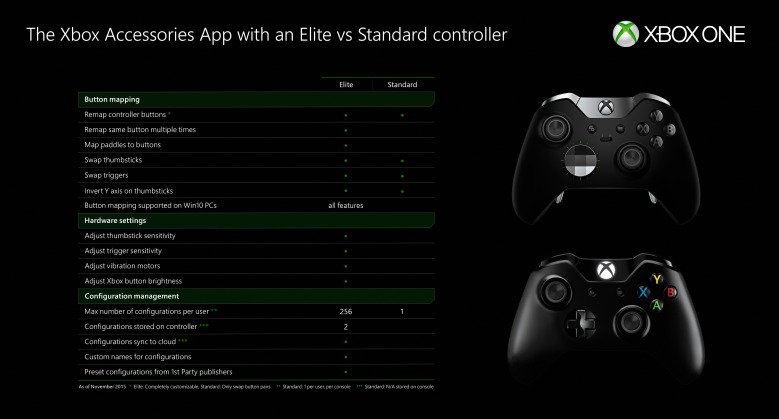The New Xbox One Experience is now accessible for all Xbox One owners, bringing improved user interface and customization to the Xbox One home screen. Outside of the visual and navigational improvements the New Xbox One Experience offers other new features like the ability to remap your buttons on the Standard Xbox One wireless controller.
After downloading the Xbox Accessories App players will have near complete customization options for button mapping that can be changed indefinitely to suit whatever game they’re playing. For total customization freedom the Xbox One Elite Controller is still recommended, but now you still have plenty of options with the standard controller. This feature will also support any third party controllers as well.
Standard controller remapping can be accessed via the Xbox Accessories app directly or:
Settings / Kinect & Devices / Devices & Accessories
Settings / Ease of access / Button mapping
The remapping feature is currently an exclusive to home consoles, but PC functionality will become available in the future. Additionally the Xbox Accessories App will notify you of any firmware updates and what current configurations you have each controller set to. For more detailed information on how to configure your controllers visit The Xbox support page.